Druid Data Cookbook: Lookups at Ingestion Time
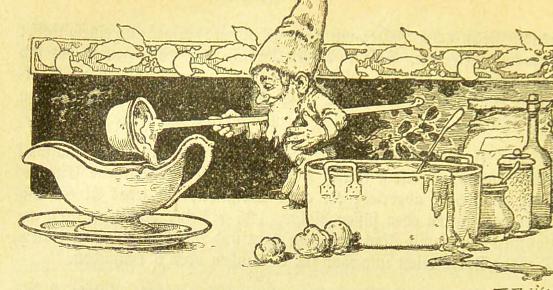
A while ago I explained how to apply a lookup to a multi-value dimension in Apache Druid. In that post, I also mentioned that you can apply lookups at ingestion time. Documentation on this feature is a bit terse, so let’s find out how to make it work!
In this tutorial, you will:
- Define the product catalog - a lookup (SKU to product name) as a JSON map
- Ingest a snippet of transactions that each have a customer and a basket, where the basket is a list of SKUs
- Replace the SKU numbers by product names during ingestion.
Preparing Druid
I am using the Druid 24.0 quickstart for this tutorial.
Untar the Druid tarball as per the instructions. We have to make a configuration change in order to make the tutorial work. Edit the file conf/druid/single-server/micro-quickstart/_common/common.runtime.properties and set
druid.lookup.enableLookupSyncOnStartup=true
Or, for any other form of deployment, make sure this option is set.
Then, from within the Druid directory, start Druid with the command:
bin/start-micro-quickstart
Defining the Lookup
The product catalog is the same as in my earlier post and looks like this:
{
"0001": "Mug O'Grog",
"0002": "Red Herring",
"0003": "Root Beer",
"0004": "Staple Remover",
"0005": "Breath Mints",
"0006": "Fabulous Idol"
}
Use the lookup creation wizard to define a lookup eshop_sku:
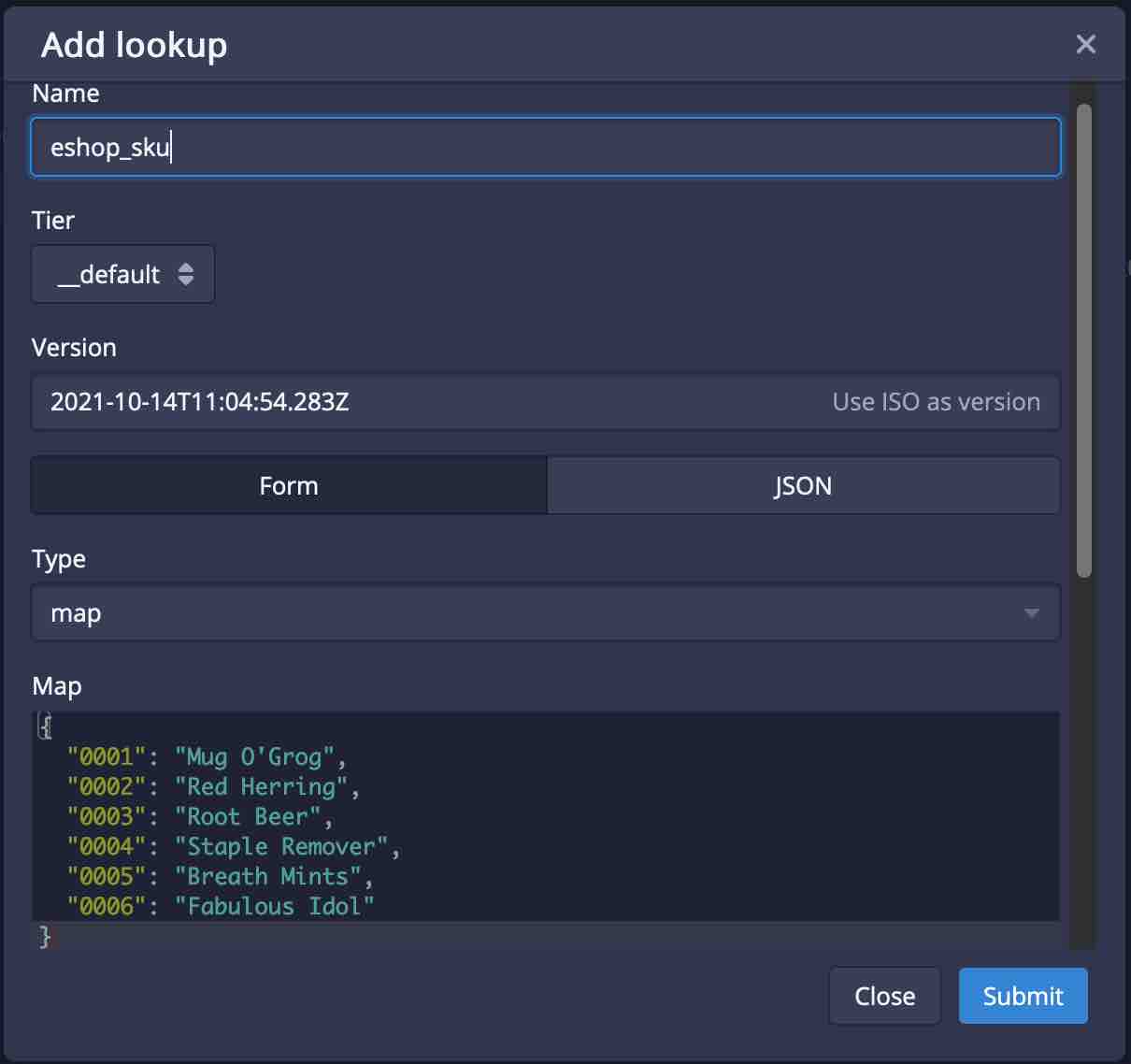
The exact steps are described here.
Building the Data Model
In Druid 24.0 there are two ways to do batch ingestion: Classic and SQL. For now, use Classic mode:
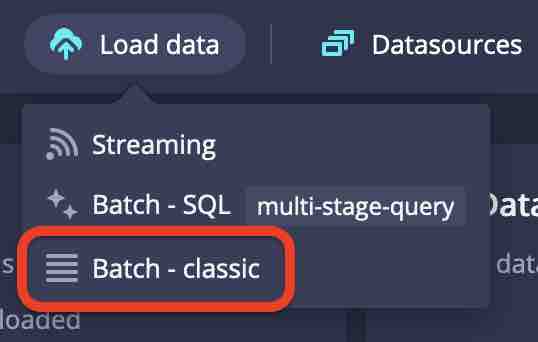
Use the sample transactions from the same earlier article as an inline input:
{ "ts": "2021-10-14 10:00:00", "customer": "Gian", "basket": [ "0001", "0001", "0002", "0004" ] }
{ "ts": "2021-10-14 10:10:00", "customer": "Rachel", "basket": [ "0002", "0004", "0005" ] }
{ "ts": "2021-10-14 10:20:00", "customer": "Peter", "basket": [ "0005", "0004", "0002" ] }
{ "ts": "2021-10-14 10:30:00", "customer": "Gian", "basket": [ "0002" ] }
{ "ts": "2021-10-14 10:40:00", "customer": "Jessy", "basket": [ "0003", "0005", "0006" ] }
{ "ts": "2021-10-14 10:50:00", "customer": "Gian", "basket": [ "0005", "0006" ] }
Follow the steps that the wizard suggests. You would expect that the lookup would be defined in the Transform step, but due to a bug in the console we will have to skip this and define the transformation manually later. Proceed all the way to Schema Definition. Make sure that the order of items in the baskets is preserved by selecting ARRAY as the multi-value handling mode:
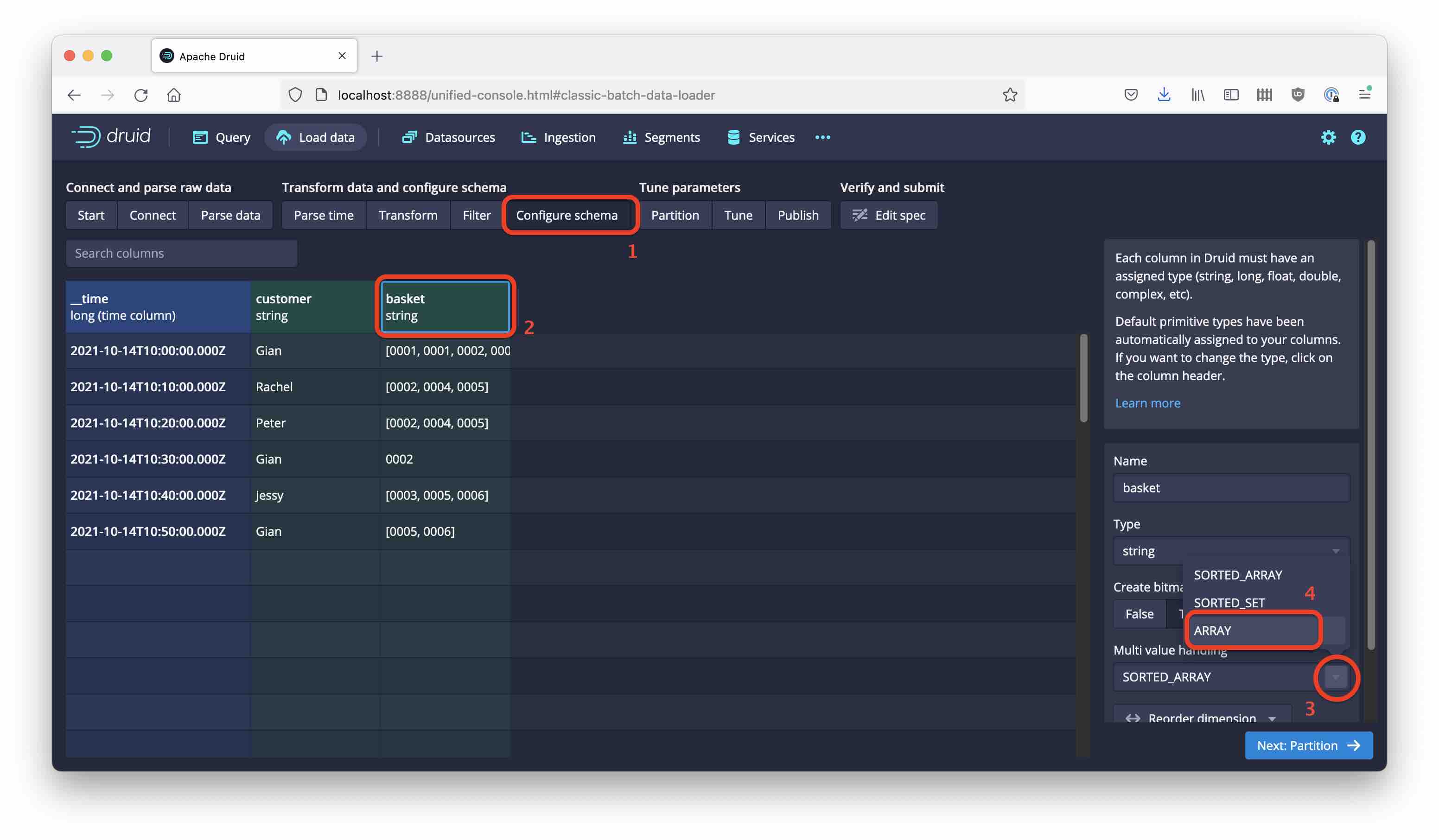
The different handling modes, and when to use them, are discussed in my article on multi-value dimensions.
On the Partition screen, set the segment granularity to day and proceed to the Publish screen. Here, set the datasource name to eshop and proceed again to the JSON editor.
Adding the Lookup, First Attempt
We are going to add a new dimension to hold the names of the basket items. Thus, it has to be a multi-value dimension too. Add the following snippet to the dimensionsSpec:
{
"type": "string",
"name": "basket_item",
"multiValueHandling": "ARRAY",
"createBitmapIndex": true
}
This new dimension will be populated by a transform. Add a transformSpec like so:
"transformSpec": {
"transforms": [
{
"type": "expression",
"expression": "lookup(basket, 'eshop_sku')",
"name": "basket_item"
}
]
}
Here’s a screenshot of the ingestion spec as it should look now:
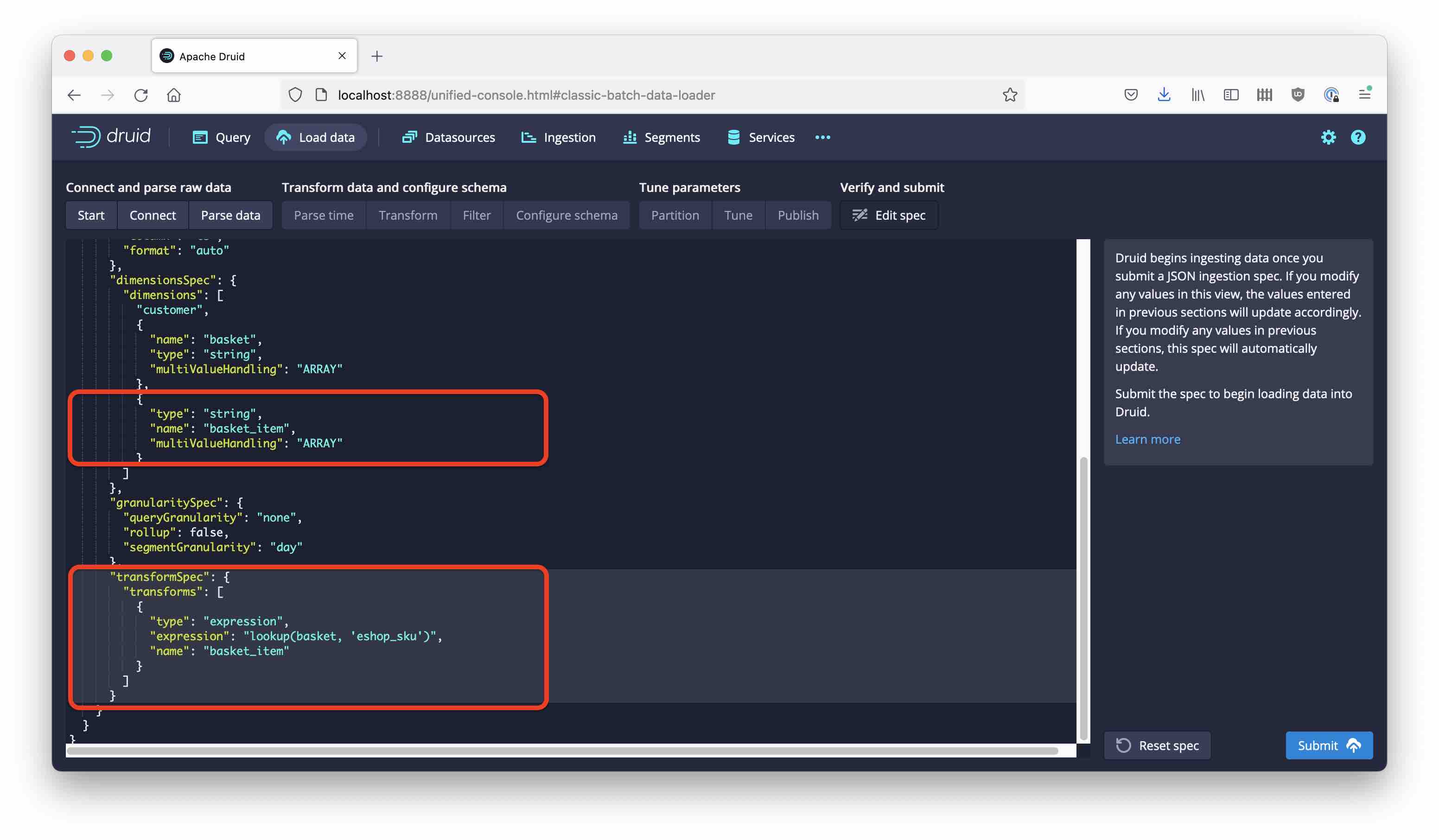
Submit the ingestion spec and wait for the job to finish. Let’s look at the result:
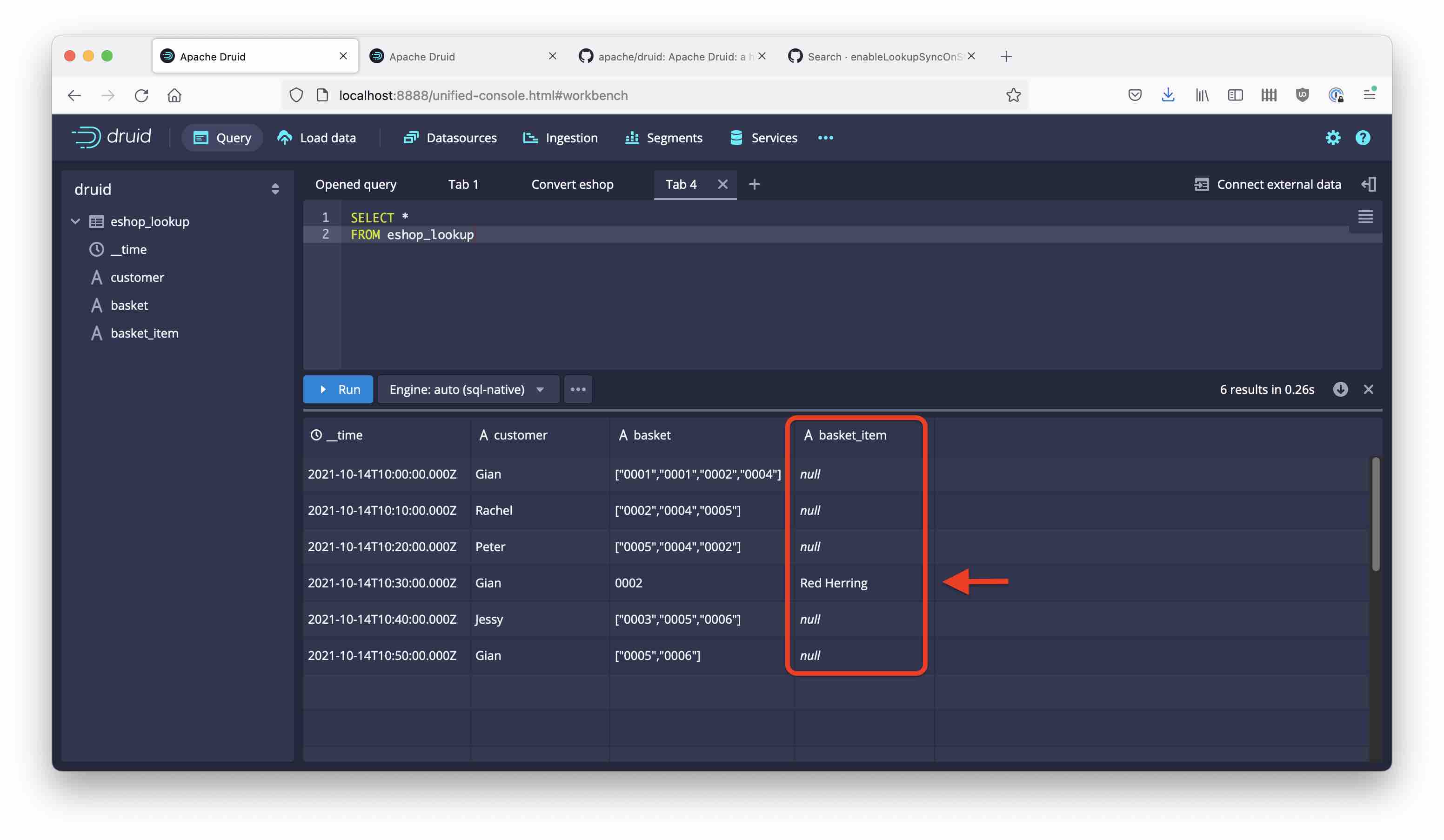
Unfortunately we are not quite there yet. The basket_item column has been populated only for one row of data, all the rest is null. This is because basket is a multi-value dimension. The lookup has only worked for the one case where there is only one value.
Making the Lookup Work With a Multi-Value Dimension
We will have to find a way to apply the lookup transform to all values in the multi-value dimension. This is done using the map function with a lambda expression.
Go back to your ingestion spec and change the transform definition to this:
"transformSpec": {
"transforms": [
{
"type": "expression",
"expression": "map((x)->lookup(x, 'eshop_sku'), basket)",
"name": "basket_item"
}
]
}
And with that change, the query will give the expected result:
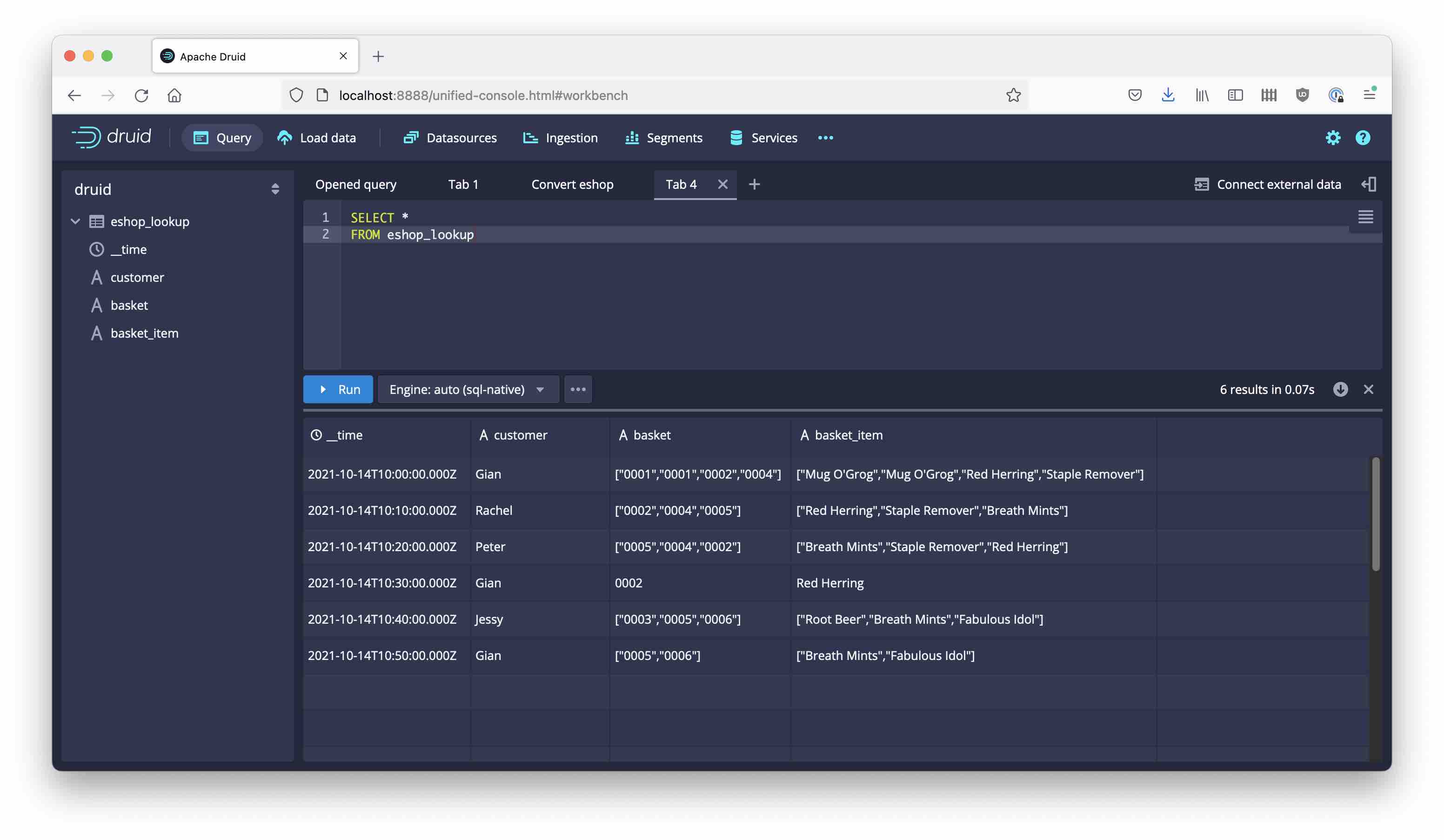
Note how not only all the values are there, we have also preserved the order of items by specifying the ARRAY handling mode!
Learnings
- Lookups can be applied not only at query time, but also at ingestion time. This can bring an advantage to query speed.
- The way to implement ingestion time lookups is with ingestion transforms.
- For multi-value dimensions,
mapand lambda expressions make it possible to apply a lookup to all values.
“This image is taken from Page 500 of Praktisches Kochbuch für die gewöhnliche und feinere Küche” by Medical Heritage Library, Inc. is licensed under CC BY-NC-SA 2.0 .